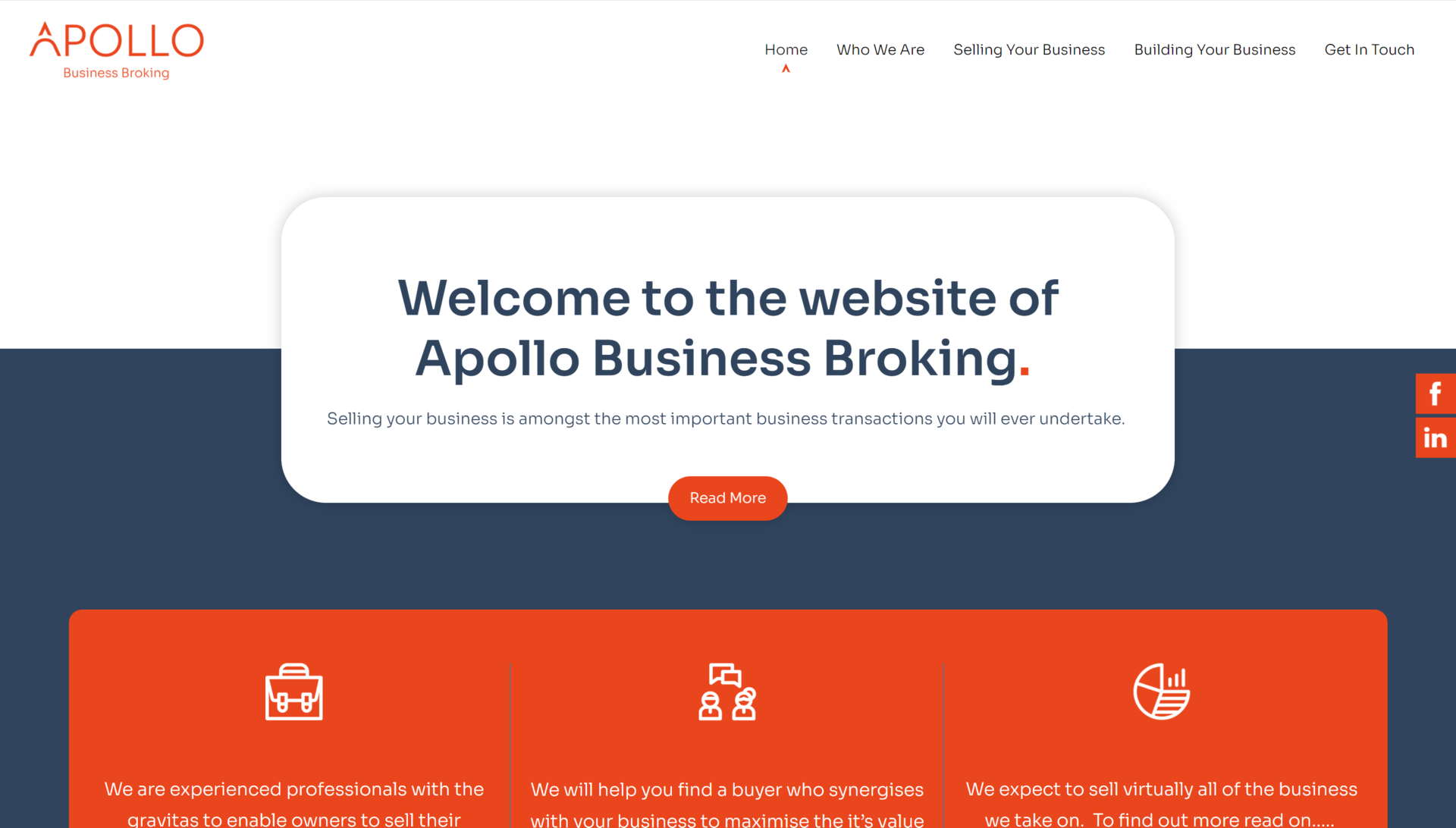What does your Google landscape look like?
Posted on 13th July 2018
That might sound like an odd question, so let me explain. What I mean by ‘Google landscape’ is how Google reacts when you search for certain things - some searches trigger the Local Pack, for example, others trigger AdWords.
The Google Landscape changes depending on what it thinks is the "Searcher Intent", and how it changes dramatically affects how your business appears on Google. It’s important to get this right, so your target customers can find your business easily on Google and visit your website.
Keeping an eye your Google landscape should form part of your content strategy if you’re creating a new website from scratch or revamping your old one. By following the steps in this article, you can gather the information you need to determine the size, type and content of your new website and how its content should be created and structured.
Step 1. Check out your existing site (if you have one) on Google Search Console
Google Search Console is a service that tells you how well (or otherwise) your site is being indexed on Google. It used to be known as Webmaster Tools. A new version of Google Search Console was rolled out from 8 January 2018.
You can use Google Search Console to access a variety of reports and charts, including:
• Your site’s Index Status (how many pages Google has indexed)
• The top search terms people are using to find your site
• The pages people are visiting the most and least
• The kind of devices site visitors are using (desktop, mobile, tablet etc)
• Problems that are hampering your site’s usability on mobile devices
• And lots more!
The aim is to give you the information you need to optimise your website’s presence on Google, so it’s easier for your target audience to find it.
If you’d like to know more, take a look at our separate Google Search Console article.
Step 2. Google your own products or services
Looking up your own products and services will also give you an indication of how well your website is ranked on Google – and crucially, how your competitors are doing. So put yourself in your customers’ shoes and think about the words and phrases they might use if they wanted to find your business online. Remember to include geographical terms if appropriate.
Google will remember your previous searches so, assuming you’ve looked up your own products or services before, you’ll need to go Incognito to avoid your own site being ranked higher than normal. Or, you can choose ‘Hide private results’ in Search Settings.
What Google thinks is the "Searcher Intent" will determine how the results are displayed.

If Google detects the Search is for a local business service, Google will display the Local Pack, which is the result of Google picking up your location from your computer or mobile device and showing relevant businesses near you. This can happen even if you don’t enter a geographical search term, in other words including a Town Name in your search.
If the Search is for a Product or Service that is in a competitive market, chances are you’ll notice that the four at the top of the page and the last three at the bottom are Google Ads, so people are using Pay Per Click to increase their rankings. These can be very specifically targeted based on the search terms and the location from which the search is performed. You can even target search terms that don't correspond to your products - so, you can offer alternatives (offering short-term Car Hire, when someone searches for Accident Repair, for example. Or displaying your Ad, when someone searches for your competitor).
If your business appears in the Local Pack, or somewhere on the first page of results and you’re not using Pay Per Click, you’re doing just fine at the moment. If it's not, contact us for a website health check, and we can advise what to do from there.
Also, don't forget about searching on Mobile phones, as currently the search results can be different on Mobile Search to Desktop Search. If you search for Business Networking in Nottingham, for example, Mobile Search will give you a list of individual events, with a direct link to book whereas Desktop will give you a list of individual Websites. In this case, the Searcher Intent on Mobile is "I want to book into the nearest event, NOW".
Step 3. Do some keyword research
You might already have a list of keywords and phrases that are working well for you. But if not, or if the list is out of date, it’s time to identify the most effective search terms for your business.

There are lots of ways to do this, including:
Typing potential search terms into Google and noting the multi-word results that come up (known as ‘long-tail’ phrases).
Looking up synonyms for keywords, as Google is good at aligning these with your original search terms.
OR
Paying an SEO company to do it.
Using a keyword research tool.
Using a tool like AnswerThePublic.com, which gives you a list of questions that people interested in your products or services might ask.
If location is important, you’ll need to use lots of geographical keywords to stand a chance of appearing in the Local Pack. But as with any search term, be careful how you use them. Keyword stuffing or spammy content such as ‘Web development Nottingham Derby Mansfield’ stuck in the middle of a sentence or used as a headline won’t do you any favours.
You can find out more about keyword research techniques in our separate article here.
Step 4. Set up or optimise your Google My Business page
Google My Business is a free business directory listing that will give you more exposure on Google if used correctly. If you search for a particular company and they have a Google My Business page, it will appear at the top of the screen, to the right of the search results.
You can complete lots of information about your business, including a brief description of what you do, your address and map location, opening hours, contact details and photos of your premises, products, staff and so on. There’s also a link to your website if you have one.
A useful function of Google My Business is you can ask your customers to add reviews about your company. Your average star rating, ranked out of five, will be displayed in your listing and people can read the reviews in full if they wish. Google will also link to reviews on other sites, such as Facebook.
Step 5. Work on your page titles and page descriptions
When working on your website content, it’s all to easy to focus on what appears on the page without considering the back end. This is the ‘behind the scenes’ part of your website where you enter information such as page titles, page descriptions and meta tags.
Completing this information can give you an advantage over your competitors, as many businesses don’t make the most of it or don’t complete it at all. Why not is a mystery as it can make a big difference to your search rankings! Especially when you consider that the snippet of information you see under the web address on a Google results page comes from your meta data…so if nothing’s been entered, no snippets will appear.
Entering page titles and so on is a great opportunity to add in lots of relevant key words without over-stuffing the content in the front end. Just don’t over-do it, as this could work against you.
Step 6. Make sure your site has an SSL certificate
If your site isn’t encrypted with HTTPS status, Google will mark it as ‘not secure’ when it appears in search results in Chrome. This is bad news for your business, so get yourself an SSL certificate if you don’t already have one.
This offers several benefits including a small boost in search rankings, better referrals data and enhanced security and privacy – something that’s important for GDPR. Your customers will have a better first impression of your site, too. You can find out more about HTTPS and SSL certificates in our separate article here.
Looking for a well-built, optimised website? Ask it’seeze
When you ask it’seeze Web Design Nottingham to build your website, you can sure it will be properly optimised in the front and back ends, GDPR compliant and set up with an SSL certificate. So why worry about doing all this yourself when we can do it for you? Get in touch today to find out more, or take a look at our competitively-priced website packages. Also, we work with selected partners to provide our customers with properly targeted, cross-platform, PPC Campaigns and can implement these with full tracking and dashboards.
Tagged as: SEO
Share this post: