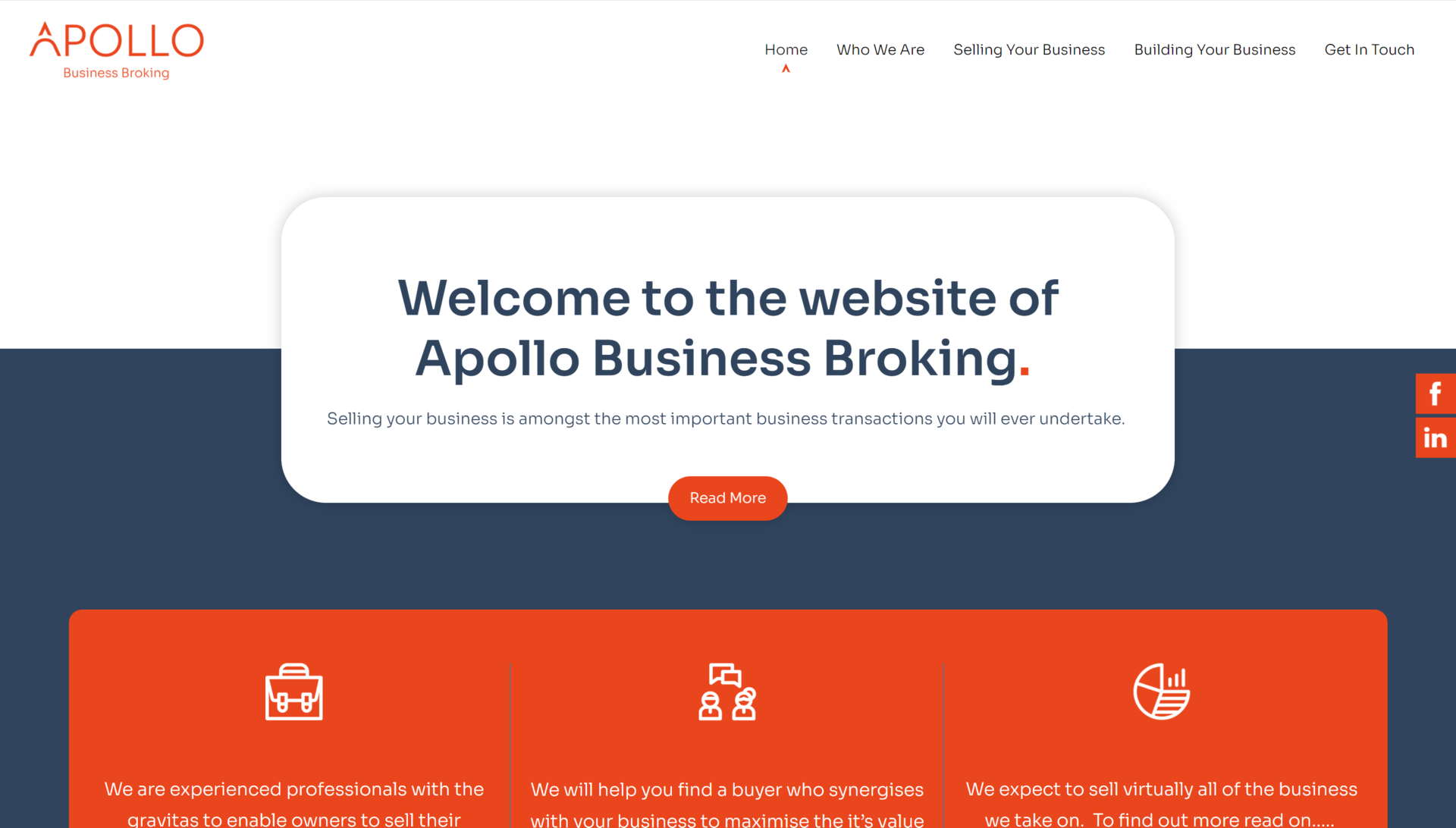Editing Tips: Lost a Page?
Posted on 26th January 2016
Sometimes you think you've "Lost" a page, especially if it's a hidden page that's not available in the Menu. The solution is to use the "Site Map" to see if the Page has been accidentally moved to a different place.
In this video, I find the "Lost" page (the News page), open it in a new window, then move it back to the top Menu, under the Home page
The Site Map is available by clicking the "Pages" button on the lower toolbar in the website editor.
Share this post: