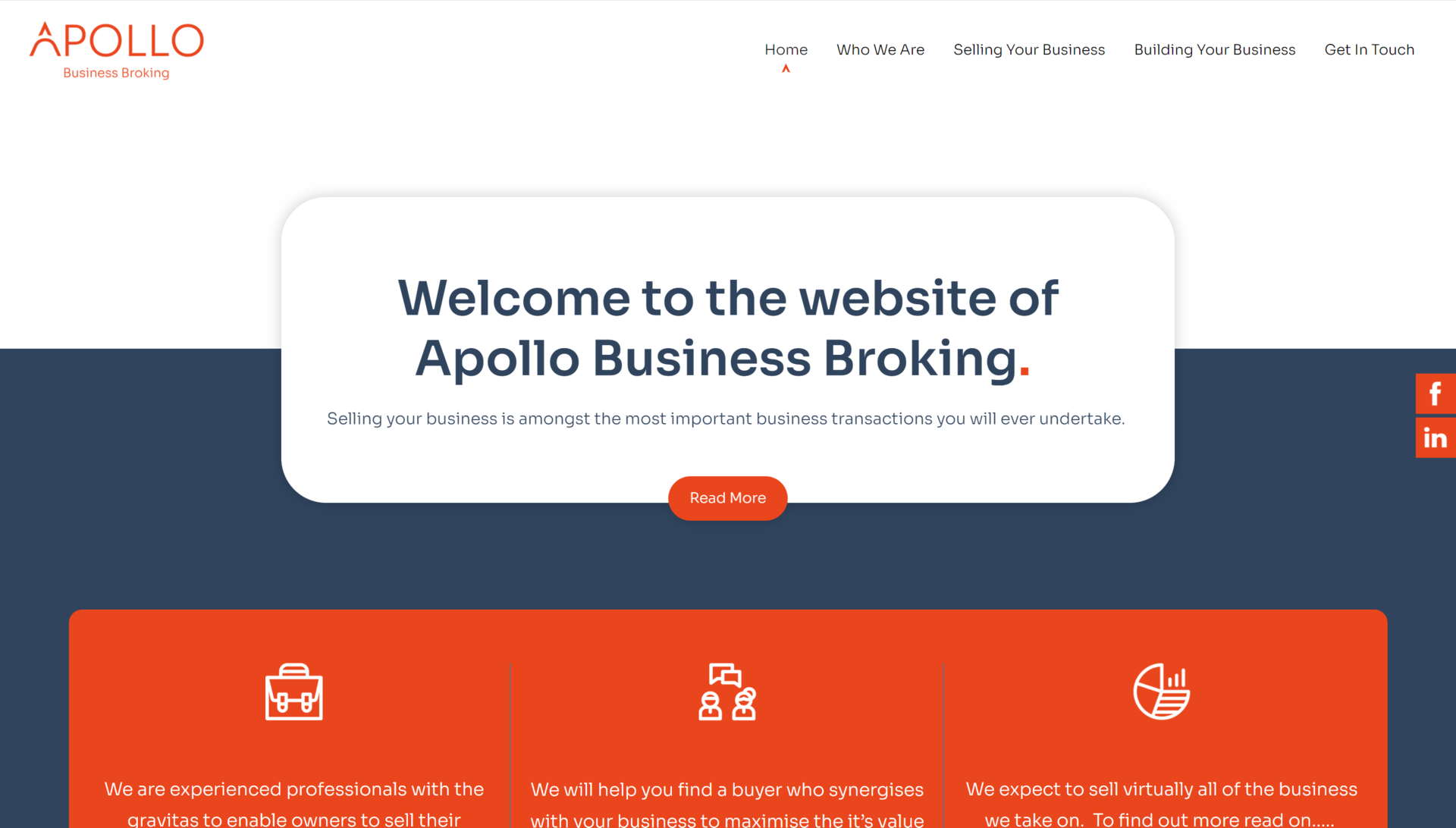Lost Your Domain? Don't Worry.
Posted on 27th July 2020
If you registered your web domain a long time ago, it’s all too easy to lose your log-in details. Or, you might have decided to purchase an additional domain at some point, but aren’t sure if you got round to registering it.
Either scenario becomes a problem if you need to move your current web and/or email domain to another provider, or if you want to start using the extra domain you’re not sure about.
If you find yourself in this situation, you’re not alone! It happens all the time – especially when domains are registered in the early days of starting a business and, all too often, using an address that you rarely use or have stopped using altogether. Back in the old days, this was quite easy to resolve as you could use a WHOIS look-up service to find out the name of the registrant and their contact details. However, since GDPR came in, these services are no longer allowed to provide any personal details.
Fortunately, there are still steps you can take to ascertain the status of a domain and, if you’re lucky, pick up clues or information that will help you work out where to find the log-in details. Here are some ideas to get you going.
1. Check if the domain is definitely registered

If you don’t know whether or ever you ever got round to purchasing that extra domain, use a website registration service to find out whether it’s registered anywhere. Here at it’seeze Web Design Nottingham, we use Fasthosts, but there are lots of other services that will return the same or similar information. 123-reg and GoDaddy are just two of these.
If the domain is registered but parked, you’ll need to ascertain who owns it. The domain might point to a holding page, which could offer some information about the person or business who registered it – ideally your company name and email address! If you’re out of luck but the holding page has clearly been properly designed and branded, try right-clicking on it and selecting ‘View page source.’
You’ll be presented with lots of code which, if you scroll through it, might just provide some insight into the business or individual who owns or manages the domain.
2. Use a WHOIS service to get basic details

As noted above, WHOIS services aren’t what they used to be. But you can still glean a few nuggets of information to help you solve the mystery. You can use Nominet to search for any domain ending in .uk, whilst ICANN will show results for sites ending in .com. A third service, whois.net, will show results for any domain, which is useful if you can’t remember if you registered a .com, .net or .biz.
All these services will give you basic information about the domain, such as when it was registered, when it expires and the business name of the registrar. The latter will often be the name of the hosting company, such as 123-reg or Fasthosts, rather than the business itself.
Or, if the domain was registered by a third party – usually a web developer – their company name will appear as well. If this is the case, you could try contacting them to ask if they have the log-in details, assuming you definitely asked them to register the domain. (Bear in mind that they may be reluctant to give these up even if the domain pertains to your current website, although there are steps you can take to prove ownership and regain control.)
If all you have is the name of a hosting company, the original registration date might jog your memory and help you remember which email address you were using at that time.
3. Search your inbox for information

If the WHOIS results have confirmed the registrar as 123-reg, GoDaddy or whatever, try searching your email inbox for emails from them. Don’t forget to check all the email accounts you’ve ever used in connection with your business, and perhaps your personal accounts as well, as the log-in details could be lurking in a long-disused account.
Another thing to try is searching for the phrase ‘domain registration’ or ‘domain expiry’ in your emails, to see if this bears any fruit. If you can confirm the email address you used to set up the log-in details, you should be able to request a password reset using the log-in form on the registrar’s domain management system (to access this, go to their website and look for the ‘Sign In’ or ‘Log in’ button.)
4. If you’re still drawing a blank, check your bank statements

If the WHOIS search hasn’t produced the name of your hosting company, try looking at your bank statements. If you registered the domain yourself, it will probably be set up to auto-renew every one, two, five, and ten years. Have a trawl through your bank statements to see if you can find any payments to hosting companies. If you know the date the domain was first registered, use this as a starting point.
Still stuck and needing help? Get in touch with it’seeze Nottingham
If you’ve got yourself in a real jam with your domain log-ins, we may be able to help. We can’t promise to pull a rabbit out of a hat, but we can use our knowledge and experience to try and get it sorted out if you’re looking to move your domain over to us. And if all else fails, we can set you up with a shiny, brand new domain that you’ll have complete control over - all as part of your website package.
To find out more about our web design services and discuss your website requirements, call us today on 0115 777 3001 or fill in our online enquiry form to request a call back.
Tagged as: Domains, Web Design
Share this post: