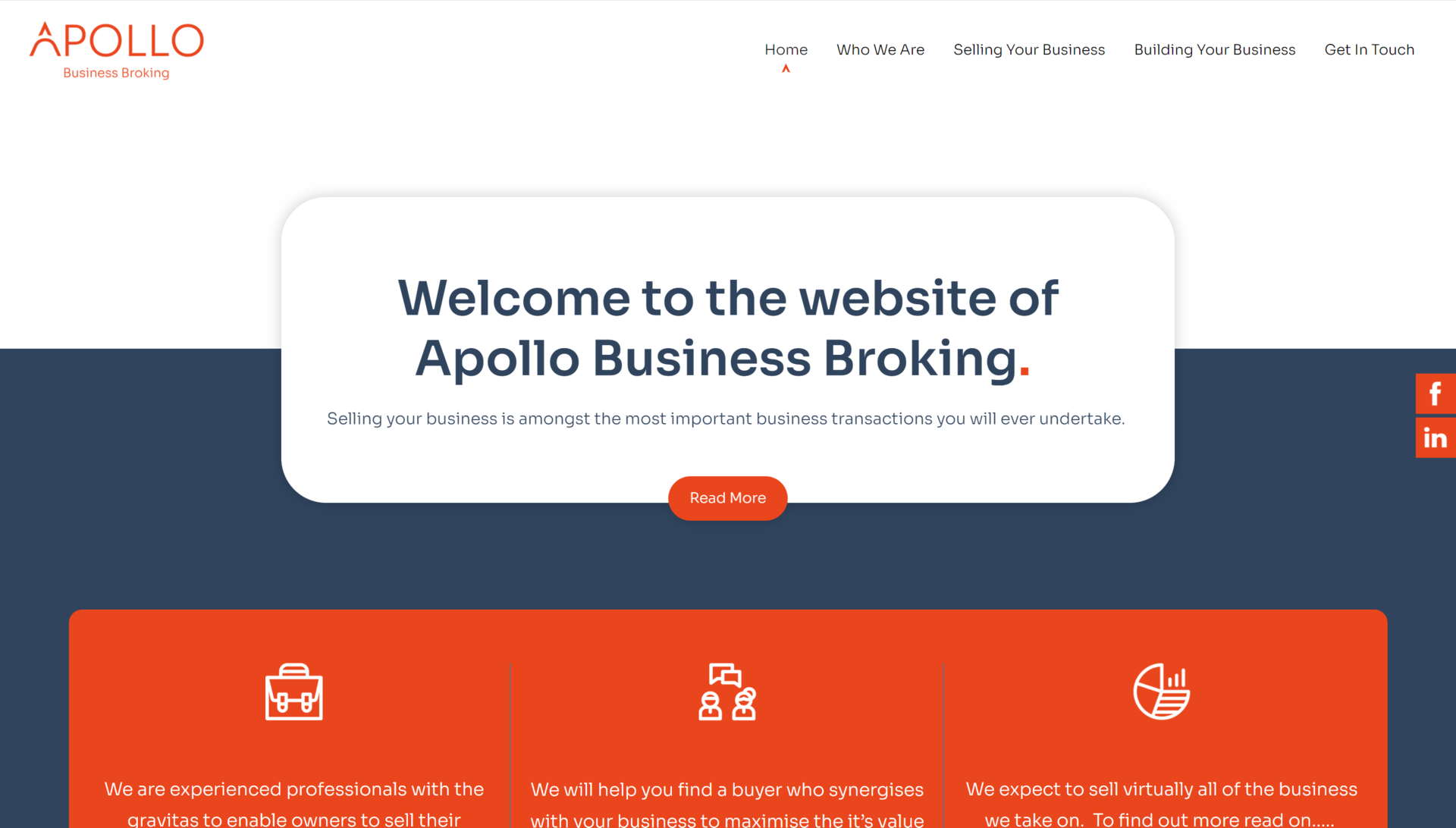Security and maintenance: your website needs YOU!
Posted on 2nd July 2020
We talk a lot about the importance of keeping your website content up-to-date for SEO purposes and to keep people coming back for more. But if these are the only updates you’re doing, you could in trouble. Because, from a security and maintenance viewpoint, keeping the back-end up-to-date is just as critical – if not more so.
Let me explain. The back-end of your website contains all kinds of magical things that keep your site running smoothly and allow it to do what it does. Stuff like the website’s own platform and hosting software, plug-ins, widgets, HTML mark-ups for static pages, and scripting languages such as PHP which create dynamic content.
If this all sounds a bit complex and technical…well, it is! And just like anything else that’s complex and technical, your website’s back-end needs regular TLC to keep it working properly. That means regular security updates, bug fixes, patches, and installing new or updated software to replace obsolete versions or those that are no longer supported.

It’s just like the updates your PC gets for Windows 10, or the iOS or Android updates you get for your smartphone. The difference is that unless your website is proactively managed by a third party, the onus is on you to carry out these back-end updates yourself. Not doing so could lead you into all kinds of hot water, including hacking, data breaches, data loss, and exposure to viruses and other types of malware.
For larger businesses and corporations, security and maintenance is usually taken care of by on-site teams dedicated to keeping their websites safe and up-to-date. With huge I.T. budgets, these companies can also afford to invest in sophisticated technology such as intrusion detection devices and advanced web, email, and spam filtering. And it’s money well spent.

These businesses fully understand the risks to their reputation and finances (not to mention the risks and inconvenience caused to their customers) by issues like their websites going down or being hacked, or having their clients’ personal or financial details compromised. Think back to the Tesco Bank scandal in 2016, when 40,000 customer accounts were hacked and around half had money stolen from them. A lot of corporations started paying a lot more attention to website security and maintenance after that one…
However, things are very different for smaller business owners who manage their own websites. You may not even realise you should be doing these updates at all, or if you do, you might feel daunted and unsure about the task ahead. Either way, the end result is often the same: the job doesn’t get done and either disaster strikes, or the necessary tasks eventually assume epic proportions and the site becomes difficult or impossible to sort out.
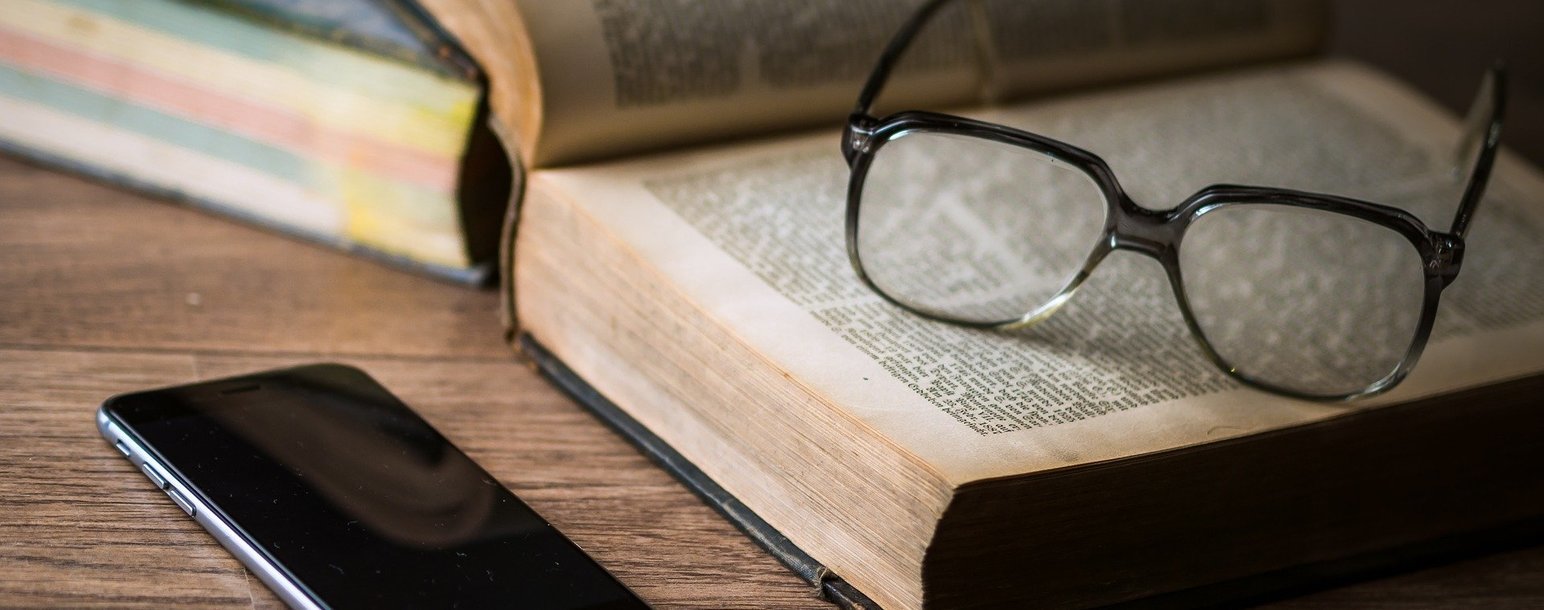
In the worst case scenario, your best bet could even be to throw it all away and start again with a new website – a costly exercise when you’ve shelled out £X,XXX to have the old one built and the front-end updated on a regular basis. Not only would you lose the site itself, but all your hard work on the SEO side would be lost, too, putting you right back to square one with the search engines.
All sound a bit scary? It doesn’t have to be if you ask it’seeze Web Design Nottingham to look after your website. Our fixed monthly fees cover maintenance and support, back-end updates and daily back-ups as well as taking care of your hosting. It simply means you don’t need to worry – and can focus on your front-end updates without worrying about the hard bit.
Like to know more? Ask it’seeze Nottingham today
Our free website health check will tell you what’s working well and what isn’t on your site. Why not book yours now? Or, contact us for a chat about your requirements and we’ll discuss what we can do to help.
Call 0115 777 3001 or fill in our online form and we’ll get right back to you.
Tagged as: Web Design
Share this post: