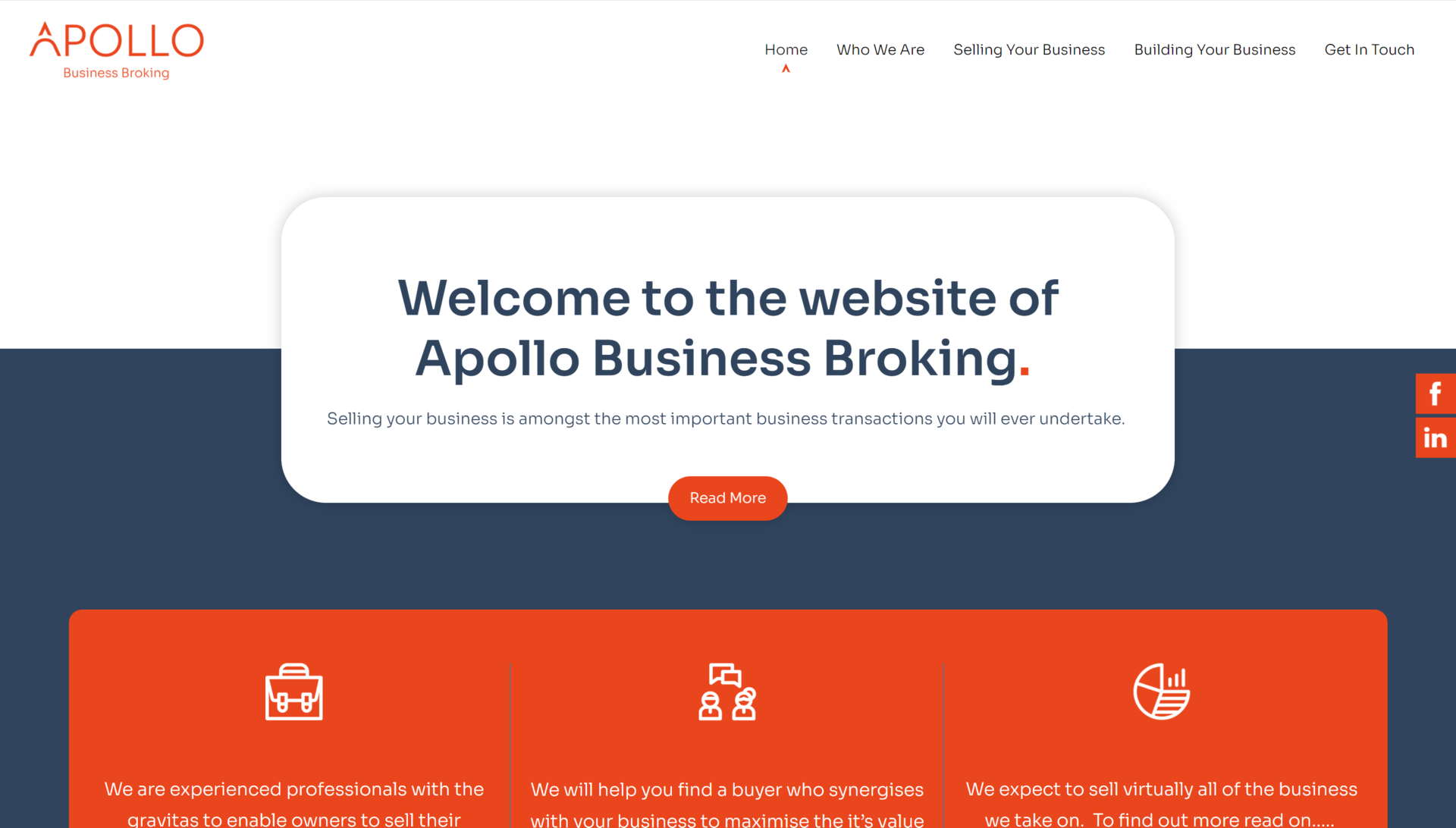Exit Google Analytics UA - enter GA4!
Posted on 10th August 2022
As you may have heard, Google are retiring their longstanding Universal Analytics (UA) and 360 UA services, commonly known as Google Analytics, on 1 July 2023. UA will be replaced with a shiny new service called GA4, which is already available. Next July might seem like a long time away but here at it’seeze Nottingham, we recommend you get to grips with GA4 now so you’re ready to make the most of it when UA is retired. This article tells you what you need to know.
Firstly, don’t panic – it’seeze will handle the transfer for all our clients

If you’re an it’seeze Nottingham customer, we’ll take care of the move across to GA4 on your behalf. As always, our team will be on hand to answer all your questions and help you understand how to get maximum benefits from your analytics.
Why is Google Analytics UA going away?
This is a great question, as UA is a hugely popular service that’s been used by millions of people since its introduction in 2005. But the clue lies in the date: the software is 17 years old and the model it’s built on can no longer keep pace with today’s demands. A key issue with UA is that it can’t deliver cross-platform insights, e.g. tracking data across websites and mobile apps. GA4 can.
What’s more, GA4 isn’t solely reliant on cookies for tracking purposes. This is important as third party cookies are on their way out due to privacy concerns. In a nutshell, GA4 has been designed to meet any digital marketer’s (or small company’s) key business objectives. It’s built on a futureproof model based around AI and machine learning, which will provide much deeper better insights into your web analytics than UA.
How will GA4 be different from UA?
Without getting too technical, there are a number of new features and benefits that GA4 will offer, which aim to give you a better insight into your website visitors’ digital journeys. Unlike with UA, you’ll be able to discover things like:
Which digital marking method is bringing in the most people?
Which one is getting the most conversions, e.g. sales?
How many digital touchpoints are customers using before they convert?
Tell me more about the new features and benefits.
Here are some of the GA4 features we’re especially excited about at it’seeze Nottingham:
GA4 has an enhanced interface that’s much more user-friendly than UA. It’s free to download and use.
You’ll receive alerts about trends in your data (e.g. a spike in popularity for a certain channel such as Facebook), which will help you improve the user experience on your website. Thanks to its machine learning capabilities, GA4 is able to predict new insights and keep up with technological changes.
By predicting users’ behaviours and actions, GA4 will help you plan ahead more effectively. For example, you can create simulated audiences with different characteristics and analyse why certain segments are more likely to buy than others.
A feature called ‘addresses long-time advertiser requests’ helps you track conversions for YouTube ads. For example, if a customer’s first interaction with your brand is seeing your YouTube ad, GA4 will track their journey through to conversion, which could be via your website or mobile app.
GA4 can deduplicate users across devices, improving the accuracy of your reports so you have a clearer picture of how many people are engaging with your brand using laptops, smartphones, tablets and so on.
You’ll be able to track purchases made using iOS and Android apps using a new ‘app purchases’ tab. This amazing new feature means you can now track your visitors’ journey across all devices, without having to analyse website and mobile data separately! With most people now accessing the web on a smartphone or tablet, this is invaluable for your analytics going forward.
With data privacy being a growing concern, GA4 has been developed to help you achieve GDPR compliance. Users have three options for managing their data:
Controlling how they collect, retain and share their data.
Choosing if they want their data collected for ad personalisation purposes.
Deleting any Analytics data they wish by sending a request to Google.
GA4 uses a new, event-based model rather than the session-based model employed by UA. This means every session and hit is collected and recorded as an event, so you won’t be limited to pre-set options such as Page View, Social, Transaction and User Timing. All these will simply be recorded as Events.
How will GA4 track user activity?
As noted above, all activity that takes place on your website will be recorded as an Event. GA4 does this by combining cookies with Google signals. So, even where third party cookies have been declined or (in the future) withdrawn, GA4 swill still be able to track your users’ behaviours and actions whilst remaining data-privacy-compliant. (Of course, you’ll still be able to see session data but this isn’t the main purpose of tracking events.)
Where third party cookies are still available, GA4 will let you view and analyse the difference between user and session acquisitions. In other words, you’ll be able to see which channels are attracting the highest number of new visitors and, crucially, which ones are creating the most conversions.
One of the things we like most about GA4 is its flexibility. With UA, you can only set up 3 parameters for each type of event: Category, Label and Action. But with GA4, you get to send up to 25 parameters!
Certain types of Event will be tracked automatically and can’t be turned off, as these metrics are considered business-critical:
First_visit, used to calculate the "new users" metric
Page_view, which tells you the page a user is viewing
Session_start, which tells you when the session started; a new session is triggered when there’s been no activity for 30 minutes
User_engagement, used to report when a user has spent at least 10 seconds browsing your website
Will any UA features be discontinued?
some of the metrics used to measure user engagement levels are going, e.g. Bounce Rate. But don’t worry. They’ll be replaced with 3 new measurements that perform the same functions, but give more enhanced insights.
These are:
Engaged session: the number of sessions that lasted longer than 10 seconds, had a conversion event or had 2 or more screen or page views.
Average engagement time per session: the total time the user is scrolling, clicking etc on the page. Google defines an ‘engaged session’ as a session where 10 seconds or more are spent on the site or app, or the user viewed 2 or more screens or pages, or had a conversion event.
Engagement rate: calculates the number of engaged sessions you had on your site. E.g. if 1,000 total sessions took place and 110 of them counted as engaged sessions, your engagement rate would be 11%.
Can I keep using UA after next July?
The standard version of UA will stop processing data on 1 July 2023 and 360 UA (the enhanced version) will cease from 1 October 2023. Whilst your reports will still be available to view for 6 months after these respective dates, we recommend you set up GA4 now as data will start flowing to it from 1 July 2023.
By learning how to use it now, you can explore its full capabilities and be ready to get the maximum benefit when the switchover takes place.
How do I set up GA4?

If you’re not currently an it’seeze customer, you can follow this simple process to get up and running with GA4.
1. Basic Setup: You’ll need to create a new GA4 account which lets you run both accounts together and collect data for the first couple of months.
2. GA4 events: Depending on your objectives, it’s a good idea to add up to 5 Events to track on-site user actions such as video views, items added to shopping cart, etc.
3. GA4 goals: To keep up with your goals and achievements, create GA4 Events to track key conversion goals and objectives.
4. Audience configuration: add up to 5 audience types (such as organic traffic, new or returning visitors etc) to track where your traffic is coming from and how you can grow it.
5. Confirmation: After the first month, it’s a good idea to run some reports to confirm GA4 is collecting data as you expected.
As noted above, everything will be taken care of for you if your website is with it’seeze Nottingham. Otherwise, you’ll find more information on getting started at the Google Analytics support website.
Need a little help or advice?
We’re here to answer your questions on GA4 and help you transition smoothly to the new platform. If you’re not an it’seeze Nottingham customer, we’ll be delighted to discuss your website requirements and carry out a Free Website Health Check of your existing site.
Give us a call today on 0115 777 3001, or fill in our quick online form with your details
Tagged as: SEO
Share this post: